Guide for Downloading and Installing IQ Option App on Windows and MacOS
Guide for Downloading and Installing IQ Option App on Windows and MacOS
 Download and install the IQ Option application for Windows or MacOS computers
Download and install the IQ Option application for Windows or MacOS computersEasy accessibility is one of the main factors to consider when choosing the digital options trading platform to use. That is, how easily can I access the platform using different devices.
IQ Option is accessible in a number of ways including web browser, smartphone app and desktop computer apps. This guide will focus on the desktop apps built for the two most popular operating systems, Windows and MacOS.
Besides accessibility, IQ Option desktop apps run independent of the main site. This makes them lightweight ensuring fast trade execution.
They’re also quite secure and come inclusive of all tools and features you’ll find on the web browser version.
If you already have an IQ Option trading account, it’s synced with your desktop app.
This means all trades done on the browser or smartphone app will be visible on the desktop app.
Contents [show]
The steps to take to download and install the IQ Option pc and laptop app
The first thing to do is go to the IQ Option site. Access their download page. The links for both apps are shown below.

The IQ Option platform will automatically detect your operating system and trigger a download window. But before downloading, you should have a computer with the following specifications.
IQ Option requirements for Windows
Operating system of Windows 7 and above
RAM of at least 2GB
Disk space of at least 130MB
IQ Option MacOS requirements
Operating system of MacOS X, Yosemite
RAM of at least 2GB
Disk space of at least 130MB
Downloading the installation files
For Windows, you will download the installer.msi file and save it in your disk. MacOS users on the other hand will download the installer.dmg file.

Installing the installation files
 Installing IQ Option app on pc and laptop
Installing IQ Option app on pc and laptopLocate the installer file in your computer and start the installation process just as you’d do with any other software in your computer. Once installation is complete, open the IQ Option app.


Open the IQ Option app and enter your log in details
If you already have an IQ Option account, log in using your account details. If you don’t have one, register for a free IQ Option practice account.
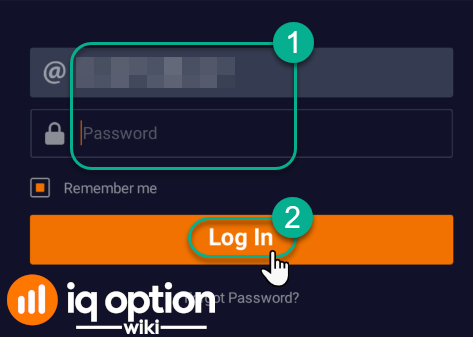 Log in to your IQ Option account using desktop app
Log in to your IQ Option account using desktop appCongratulations! You’ve just downloaded, installed and logged into your IQ Option app.
Next, read this guide : How to get familiar with the IQ Option platform for beginners. It will show you the major parts of the trading interface.
Good luck!
Comments
Post a Comment